Social Media at Bristol
Scroll Down for Page Content
CONTACT DETAILS
Marketing & Communications
Communications@BristolCC.edu
774.357.2169
777 Elsbree Street
Fall River, MA 02720
D100
Mon - Fri: 8 a.m. - 5 p.m.
UPCOMING EVENTS
The dynamic landscape of social media has brought value to the connections we make, the resources we share, the important conversations we have and the communities we build. These communication channels are powerful ways to have open discussions and to engage with one another here at Bristol Community College.
Follow Us On Social
Connect with us through our official Bristol social channels. Share your Bristol experience by tagging us and using #BristolEXP, #MakeItHappen or #WithinReach!
- Facebook
Audience: Prospective and current students, community, parents, non-traditional students, employees - Instagram
Audience: Current students, skews younger (18 to 44 years old, with the highest concentration in the 25 to 34 range) - X
Audience: Prospective and current students, community, parents, non-traditional students - LinkedIn
Audience: Bristol employees, Bristol alumni, business/corporate community (specifically those in operations, healthcare, education, sales, business and IT) - YouTube
Audience: Prospective students, current students, Bristol employees, community
See our Social Media Directory for other Bristol pages.
Creating New Bristol Channels
Are you an employee interested in creating a new social media account for a Bristol organization or service?
Questions to ask before getting started
Marketing & Communications is the place to help plan and implement your social media goals. Whether you are
just starting off or looking to optimize your current social media channels, we are
here to help.
Book a Social Media 1-on-1
As an additional way for our office to support your efforts, we now offer Social Media 1-on-1 meetings with Olivia Robinson, Bristol's Marketing Communications Specialist.
These virtual sessions are designed to provide a place to ask questions, get assistance with account set up, brainstorm fun ideas, learn about social media or gain feedback from Bristol's social media manager.
Book a 30-minute Social Media 1-on-1 today!
Resources
Social media is evolving at a rapid pace. It is vital to stay up to date with changes being made to each platform and general best practices. We’ve compiled a list of helpful resources below.
- Social Media Marketing for Colleges and Universities: 6 Tips by Modern Campus
- Ultimate Guide to Social Media in Higher Education: Opportunities, Challenges, and Examples by Planable
- Social Media in Higher Education: 14 Essential Tips by Hootsuite
- The What, Why & How of Social Media for Higher Education by the Digital Marketing Institute