404 - Page Not Found
Yikes! This is hawk-ward... The page you're looking for no longer exists (404 error)
If you think what you're looking for should be here, please contact our web administrator.
You can also try using the SEARCH, located in the top right corner of the screen, to find what you are looking for.