Alternative Loans
Scroll Down for Page Content
CONTACT DETAILS
Bristol Financial Aid
All Locations
FinancialAid@BristolCC.edu
774.357.2515
See Financial Aid page to make an appointment
UPCOMING EVENTS
A private education loan (or alternative loan) is a credit-based loan that can be used to pay for education-related expenses up to the Cost of Attendance for a specific academic year of enrollment. These loans typically supplement an award package that includes federal loans and/or grants and scholarships. In some instances, in which federal loans cannot be awarded, private education loans are used as the only source of funding.
Because private loans are usually more expensive than federal loans, we recommend that families only consider obtaining a private loan after exhausting their federal loan eligibility, including Federal Direct Loans (subsidized and unsubsidized), and Federal PLUS loans. Families should start by filing the Free Application for Federal Student Aid (FAFSA), which may qualify them for federal grants and work-study in addition to federal loans.
Private loan interest rates, terms, conditions, and eligibility requirements will vary. The borrower (and co-borrower, if applicable) should first compare a variety of private student loans offered by banks and other education loan providers and apply only for the alternative loan that best suits their needs. If we receive a private loan application and we do not have a FAFSA on file, we will assume that you have made the decision to only pursue financing with the private loan lender.
Please think carefully about your obligations as a borrower before pursuing any educational
loan. Consider your educational investment at Bristol, as well as your long-term financial
commitments when borrowing.
Historical List of Lenders
Bristol does not have a preferred-lender listing for private loans. We recognize that you have many choices when considering a private loan; therefore, we are providing this neutral historical list of lenders that have loaned educational loans to students to you in accordance with 34 CFR 601.10.
This list is neutral and provided for historical references only. Students who wish
to pursue private educational loans are free to borrow from any lender of their choosing
including lenders not listed below. This list contains all the lenders known to have
loaned educational loans to Bristol during the most recent five years. Bristol does
not endorse or recommend any of the lenders below and does not participate in any
preferred lender arrangements. No lender has paid the school or any third party to
be included on the list.
Historical List of Lenders (2017 – 2022)
- Sallie Mae Smart Options Loan ®
- MEFA Massachusetts Educational Financing Authority ®
If you decide to pursue a private/alternative loan, your lender may request the Private Education Loan Self-Certification.
download the Private Education Loan Self-Certification Form
How to Apply
Note that tax return information is needed to complete the FAFSA and the IRS Data Retrieval Tool (DRT) is the preferred method for providing that information.
- Complete the Free Application for Federal Student Aid (FAFSA)
The federal government is strongly encouraging applicants to file the FAFSA on the Web. Electronic filing is faster, more economical, and reduces paper waste.
To sign your online application you can:
- Create an FSA ID. The FSA ID is your username and password that gives you access to
all things related to Federal Student Aid. You will use it to sign your FAFSA, access
the National Student Loan Data System (NSLDS), and complete the Entrance/Exit Counseling
and Master Promissory Note for your student loan. Go to studentaid.gov/ and click "Create an FSA ID." Full instructions for creating your FSA ID can be found
on our Forms page under "How to Create an FSA ID."
If you are considered a dependent student, a parent will also be required to set up an FSA ID. - If you are unable to use an FSA ID, you can print a signature page at the end of your FAFSA application. Apply the requested signatures and mail the form to the address listed.
If filing online is not an option for you, you can download a copy of the FAFSA.
The Department of Education is no longer providing schools with paper forms. Follow
the directions indicated, complete the form, and mail to the address listed.
The Bristol Financial Aid Office staff can help you complete the financial aid applications.
- Visit the Forms page to view the Financial Aid Application Checklist/Information Sheet and other
forms.
- Verify the data on your Student Aid Report (SAR)
About one to six weeks after submitting your FAFSA, you will receive a SAR from the U. S. Department of Education. If you provided an email address on your FAFSA, you will receive the SAR electronically. Otherwise, you will receive the SAR through the mail.
- Read the SAR carefully to check for accuracy.
- Make sure Bristol School Code 002176 is listed so we will receive your data.
- If 002176 is not listed, contact the U.S. Department of Education at (800) 433-3243 or you can add the school code online with your FSA ID at studentaid.gov/
- Respond to requests for information promptly.
- You will be contacted by mail by the Bristol Financial Aid Office if additional information is needed to complete your file.
- Massachusetts residents may also be contacted by the Massachusetts Office of Student Assistance for additional information.
- Rhode Island residents may also be contacted by the Rhode Island Higher Education
Assistance Authority for additional information.
Send Your FAFSA Results to Bristol
If you did not list Bristol to receive a copy of your FAFSA results, you can add Bristol after your FAFSA is processed. There are three ways to do this:
- If you have an FSA ID, go to www.fafsa.ed.gov to make a correction and add another school.
- If you do not have an FSA ID, wait until you receive your Student Aid Report (SAR) either by e-mail or postal mail (If you misplaced your SAR, call 1 800 433 3243 and request that a duplicate SAR be sent to you.) Look for the four-digit DRN on the first page of your SAR and then call 1.800.433 3243. Follow the prompts to add Bristol to the list (Bristol code is 002176).
- If you have your DRN, the Bristol Financial Aid Office can add the school for you.
Provide Bristol Financial Aid Office with your DRN, social security number, full name,
and date of birth.
File Complete, Now What?
Once all requested documents have been received, the Financial Aid Office will review and you will be notified that either additional documentation is needed or that an award decision has been made.
Your bill will show a pending payment and you will receive consideration for a book advance once ALL of the following conditions are met:
- An award decision has been made by the Bristol Financial Aid Office.
- No additional documents are needed.
- Revised FAFSA results have been received by the Financial Aid Office (if corrections were needed).
- You are admitted and registered in an eligible program.
- You are enrolled at the level indicated on your award letter.
- You are making satisfactory academic progress.
- If a loan was offered, you have accepted the loan and then followed up with the entrance
counseling and promissory note requirements.
Check your Financial Aid Status
You can check your application and award status through your account. To check your financial aid application for missing documents, log into your myBristol account, then go to the Finances and Aid section and select 'Review and Accept Financial Aid Award'.
Documentation sent to the Financial Aid Office is scanned and indexed through a document
imaging system. During peak periods, it can take up to a week for information to appear
as received. Please allow mailing and scanning time when checking your application
status. The information you view through myBristol is the same information viewable to
the Enrollment Services staff.