Photo Submission Guidelines
Scroll Down for Page Content
CONTACT DETAILS
Campus Card Office
Fall River
CardOffice@BristolCC.edu
774.357.2080
777 Elsbree Street
Fall River, MA 02720
Library Learning Commons
Campus Card Office
New Bedford
NewBedford@BristolCC.edu
774.357.4002
800 Purchase Street
New Bedford, MA 02740
Enrollment Center
Campus Card Office
Attleboro
Attleboro@BristolCC.edu
774.357.3527
11 Field Road
Attleboro, MA 02703
Enrollment Center
Campus Card Office
Taunton Center
Taunton@BristolCC.edu
774.357.3767
2 Hamilton Street
Taunton, MA 02780
Enrollment Center/Main Office
UPCOMING EVENTS
Please review all of the following information to make sure your Campus Card photo meets the submission guidelines.
When should you get your Campus Card?
- Students: Once you’re registered for a class
- Faculty and Staff: Once you have been hired and have completed orientation
- Alumni: Once you have graduated and received a certificate or degree
Uploading Photo
Your first, middle, and last name must match exactly the way it is printed on a government-issued photo ID (driver's license, passport, etc.). To speed up the process, please submit your photo file by naming it first name first and last name last (e.g., Jane Doe.jpg).
If you need assistance completing your campus card form online or uploading a picture email CardOffice@BristolCC.edu for assistance or to schedule an appointment.
Format and size
- JPG or PNG format.
- 5MB max file size.
- At least 640 x 480 pixels.
- If you scan your photo, the resulting file must print as a 2" x 2" image or larger.
- If you have scanned your photo, crop the image to show only your head and shoulders before you upload it.
Photo Requirements & Tips
The fastest and simplest method is to use your cellphone to snap a picture of yourself in front of a plain background and send it in! The tips below are only suggestions.
- We'll do the cropping (sizing of the photo) so don't worry about the size of the photo, just point the cellphone at you and snap the picture.
- Your photo must be a clear image of ONLY you (not blurry, grainy, or fuzzy) against a plain background.
- Your picture cannot be older than 6 months and must clearly identify you.
- You must be facing forward (no sideways facing shots or side profiles), in front of a plain background.
- Your background must not have any other objects showing or your photo will not be accepted.
- Please no sunglasses, hats, funny faces, etc. Headpieces are OK only if worn for religious purposes.
- Your photo cannot be enhanced in any way (for example, no lenses, filters, text, emoji, stickers, black and white scale, etc.)
- No social media pictures or images with other people cropped out.
- Your picture file should be in a JPG or PNG image file.
- There can be no borders on the photo.
- Please do not upload copyrighted photos.
- We will need to match your name and photo with your government-issued photo ID (driver's license, passport, etc.) to pick up your card.
Additional Tips
- Do not scan your driver's license or school ID photo. The scanned image will not be of high enough quality to meet the system's requirements for an acceptable photo.
- Do not submit a photo of a photo; just take a photo of yourself.
- Be sure to hold the camera or mobile device very still.
- Try turning on a soft overhead light or taking your photo outside in bright light but avoid having the sun at your back.
- Make sure there are no shadows over your face.
- Try standing a few feet in front of a plain background or other solid color that contrasts with your hair and clothing.
- Try not to use the camera flash. If you must use flash, take the photo from at least three feet away, and use the camera zoom as needed to center only your face and shoulders within the photo frame.
Complete the form below the sample photos:
Sample Photos
Acceptable Photo:

Unacceptable Photos:
Bad crop:

Too dark:

Bad contrast: