Online Payment Plan
Scroll Down for Page Content
CONTACT DETAILS
Student Accounts / Bursar's Office
StudentAccounts@BristolCC.edu
774.357.2160
777 Elsbree Street
Fall River, MA 02720
G123
Mon - Fri: 8 a.m. - 4 p.m.
UPCOMING EVENTS
To help you meet your educational expenses, Bristol Community College is proud to offer Nelnet Campus Commerce Monthly Payment Plan as a convenient budget plan.
This is not a loan program. You have no debt, there are no interest or finance charges assessed, and there is no credit check. The cost to budget your interest-free monthly payment plan is a $30 per semester nonrefundable Nelnet Campus Commerce Monthly Payment Plan Enrollment Fee.
You may budget your tuition and fees in the following ways:
- Automatic Bank Payment (ACH) - ACH payments are those payments you have authorized Nelnet Campus Commerce to process directly with your financial institution. It is simply a bank-to-bank transfer of funds that you have preapproved for your expenses at Bristol Community College. Payments may be made from either your checking or savings account. Payments are processed on the 5th of each month and will continue until the balance is paid in full.
- Credit Card Option - Paying with your credit card gives you the option of taking advantage of any bonus
programs that may be offered by your credit card company. Your monthly payment will
be automatically charged to the credit card you designate. Payments will be charged
on the 5th of each month until the balance is paid in full. Please note: Effective June 1, 2022, a 2.85% nonrefundable service fee will be applied for credit
card payments. This fee is retained by Nelnet Campus Commerce to cover the processing
costs. View the frequently asked questions about tuition payments here.
Convenient Online Enrollment
Be sure to have the following information:
- Nine-digit student ID number.
- The name, address, and e-mail address of the person responsible for making the payments.
- To protect your privacy, you will need to create your own unique Nelnet Campus Commerce Access Code. Please be sure it is something you can easily remember.
- Account information for the person responsible for payment.
- If paying by automatic bank payments, you will need the bank name, telephone number, account number, and the bank routing number. Most of this information is located on your check.
- If paying by credit card, you will need the credit card number and expiration date.
Enrollment Instructions
Please note: You must register for classes before you sign up for the Nelnet Campus
Commerce Monthly Payment Plan. If you have already registered for classes:
- Log onto myBristol
- Click on the Finances and Aid tab
- Click on View Tuition e-Bill
- Click on Make a Payment