Ways to Pay
Scroll Down for Page Content
CONTACT DETAILS
Student Accounts / Bursar's Office
StudentAccounts@BristolCC.edu
774.357.2160
777 Elsbree Street
Fall River, MA 02720
G123
Mon - Fri: 8 a.m. - 4 p.m.
UPCOMING EVENTS
You may view your current tuition e-bill and charges online through your myBristol account by visiting your Nelnet Campus Commerce payment portal. There are several ways you can pay your tuition and fees bill, including online, by mail, and in person.
Bristol partners with Nelnet Campus Commerce to process electronic payments. You can make a payment on your student account by logging in to myBristol using the steps outlined below.
Paying online is the fastest, safest, and easiest way to pay your bill and secure your classes. To pay your bill online:
- Log into your myBristol account.
- On the Finances & Aid tab, choose Pay Tuition Bill by Credit Card or Check.
- Click on Make a Payment.
- To authorize someone else, such as a parent, partner, or spouse, to pay your bill on your behalf, click Add an Authorized Party, click Add New, complete the brief form and Save.
Bristol accepts MasterCard, Discover, VISA, and E-checks for payment online.
Please note Nelnet charges a 2.85% service fee for credit card payments, with a minimum
fee of $1. To avoid the service fee, you may make a payment using an echeck/ACH.
You may also pay your bill by mail or in person. Visit the Student Accounts Office located in the Enrollment Center on the Fall River Campus, to make a payment using cash, check, or credit card.
Please make checks payable to Bristol Community College and include your Student ID number on your check.
You may mail a check or money order to:
Bristol Community College
Student Accounts Office
777 Elsbree St, G123
Fall River, MA 02720
Payment Plan
Bristol Community College is proud to offer our students the option to enroll in the Nelnet Campus Commerce monthly payment plan as a convenient budget plan.
You must enroll and pay the applicable down payment by the semester’s bill due date.
This is not a loan program. You have no debt, there are no interest or finance charges assessed, and there is no credit check. The cost to budget your interest-free monthly payment plan is a $30 per semester nonrefundable Nelnet Campus Commerce Monthly Payment Plan Enrollment Fee.
You have the option to enroll in the Nelnet Campus Commerce monthly payment plan using either an Automatic Bank Payment (ACH) or a Credit Card.
Please note: Effective June 1, 2022, a 2.85% nonrefundable service fee will be applied for credit card payments. This fee is retained by Nelnet Campus Commerce to cover the processing costs.
Enrollment Instructions
You must register for classes before you sign up for the Nelnet Campus Commerce Monthly Payment Plan.
If you have already registered for classes:
- Log onto myBristol.
- Click on the Finances and Aid tab.
- Click on Pay Tuition Bill by Credit Card or Check.
- Click on Make a Payment.
Be sure to have the following information:
- Nine-digit student ID number.
- The name, address, and e-mail address of the person responsible for making the payments.
- Account information for the person responsible for payment.
- If paying by automatic bank payments, you will need the bank name, telephone number, account number, and the bank routing number. Most of this information is located on your check.
- If paying by credit card, you will need the credit card number and expiration date.
FAQs
Bristol Community College partners with Nelnet Campus Commerce to process all e-bills and to accept electronic payments. To view your e-bill or to pay your bill, please visit your myBristol account and on the Finances & Aid tab choose View Tuition e-Bill.
Once logged into your personal Nelnet account you will be able to view your balance, e-bill, and pay your balance due.
All credit card payments are charged a service fee of 2.85%. A minimum fee of $1.00 applies. This fee is charged by Nelnet Campus Commerce, Bristol does not keep any portion of this fee.
To avoid this fee you may make a payment using cash, check, or a money order. You may also make an echeck/ACH payment online through your Nelnet account with no additional fee.
NOTE: If your E-check is returned by your bank, there will be a $10 returned check fee applied to your student account.
Yes, we do! We offer a payment plan for the current semester through Nelnet Campus Commerce. You may enroll in the payment plan once logged into your Nelnet account through myBristol.
Please note: Nelnet Campus Commerce charges a minimal fee to enroll in the monthly payment plan. For more information please visit read the Payment Plan information above.
Bristol Community College has partnered with Nelnet Campus Commerce, a trusted third-party payments processing processor for colleges and universities. Nelnet Campus Commerce maintains PCI-DSS Level 1 certification as well as NACHA, FERPA, and GLB compliance.
Bristol Community College urges our students to give careful thought, consideration, and budget planning when deciding how to pay for your college education. If you’ve been offered student educational loans, such as Direct Loans awarded through our Financial Aid Office, we urge you to weigh your options. Student loan interest rates are typically much lower than credit card interest rates. Check with our Financial Aid Office to obtain the latest student loan interest rates and repayment periods.
Keep in mind: if you are eligible for student loans, to defer payment of your tuition and fee payment while your loan is in process, you must:
- Be officially offered the loans by our Financial Aid Office,
- Accept them on or prior to the due date of your bill; and,
- Be awarded enough loan funds to cover your entire account balance.
Otherwise, you must pay in full the amount not covered by student loans by the due date, regardless of the payment method you choose.