Advising
Scroll Down for Page Content
CONTACT DETAILS
Advising & Success
AdvisingCenter@BristolCC.edu
774.357.2777
777 Elsbree Street
Fall River, MA 02720
G200
Attleboro Campus
Attleboro@BristolCC.edu
774.357.3527
11 Field Road
Attleboro, MA 02703
UPCOMING EVENTS
Academic advising at Bristol is a cornerstone of student support, providing a caring and consistent presence throughout your college experience. Advisors are there to guide students through the academic journey, offering a friendly face when you're unsure of your path, and assisting with tasks like academic planning, change of major and course selection. They're also your go-to resource for learning about student services like tutoring, co-op experiences, career planning, transfer advising and job placement. When in doubt, check with your Advisor. We’ll always be happy to see you!
Appointments
Advising appointments are the best method for meeting with your assigned professional advisor! You can book your appointment through EAB Navigate 360. Find a link to EAB Navigate 360 in your myBristol account, or follow the steps below:
- On mobile: you can download Navigate in the iOS App Store or Google Play Store by searching "Navigate Student".
- On desktop: Access Navigate here and select log in. Use the same username and password that you use to access myBristol.
Note: if your advisor is a faculty member, they will not be present in this system. To make an appointment with a faculty advisor, please contact them via email, which you can find using the Campus Directory.
Drop-In Hours
Advising & Success offers drop-in advising hours every week. These hours are reserved for students without assigned advisors, students who have time-sensitive needs, and for students who are seeing their assigned advisors during their drop-in times. Please see below for advising drop-in times:
Attleboro: Thursdays 9 a.m. - noon and 1 - 3 p.m.
Fall River: Tuesday, Wednesday, Thursday, 10 a.m. - 3 p.m.
New Bedford: Tuesdays 9 a.m. - noon and 1 - 3 p.m.
Taunton: Wednesdays 9 a.m. - noon and 1 - 3 p.m.
If you’re a new student for the Summer, 2025 semester – Welcome to Bristol Community
College! We look forward to meeting you after registration for the Summer semester
begins (Wednesday, March 12).
All new and returning students to Bristol will receive an assigned advisor prior to
registration. After applying to the college, satisfying placement requirements, and
completing the mandatory new student orientation, students will receive their assigned
academic advisor. Learn more about New Student Advising here.
Did you attend the Online Orientation? If so, you’ll receive your assigned advisor
and details on how to schedule your first appointment via email. If you plan to attend
the in-person orientation, you’ll receive your assigned advisor at the event. Learn more about Orientation here.
New students must schedule an appointment with their assigned advisor to register
for their first semester classes.
Advising FAQ
You can book your appointment through EAB Navigate 360. Find a link to EAB Navigate 360 in your myBristol account, or follow the steps below:
- On mobile: you can download Navigate in the iOS App Store or Google Play Store by searching "Navigate Student".
- On desktop: Access Navigate here and select log in. Use the same username and password that you use to access myBristol.
Note: if your advisor is a faculty member, they will not be present in this system. To make an appointment with a faculty advisor, please contact them via email, which you can find using the Campus Directory.
- Log into your myBristol account.
- Click on Degree Works under Student Quick Links.
- Find your Primary Advisor's name at the top of your degree audit.
- Enter your advisor's name in the College Directory.
Guest students are able to register at any point without the guidance of an academic advisor. To learn more about self-registering, please review Bristol’s Guest Student registration procedure.
If you’d like to meet with an advisor, we’d love that! Join us during our drop-in hours.
Advising & Success offers drop-in advising hours every week. These hours are reserved for students without assigned advisors, students who have time-sensitive needs, and for students who are seeing their assigned advisors during their drop-in times. Please see below for advising drop-in times:
Attleboro: Thursdays 9 a.m. - noon and 1 - 3 p.m.
Fall River: Tuesday, Wednesday, Thursday, 10 a.m. - 3 p.m.
New Bedford: Tuesdays 9 a.m. - noon and 1 - 3 p.m.
Taunton: Wednesdays 9 a.m. - noon and 1 - 3 p.m.
What is an Alternate PIN and how do they work? Certain student populations are assigned a "Pin" Number. Pin numbers are assigned to certain student populations to ensure that they meet with an advisor to register. The Pin numbers are six digits long and will need to be entered each time the student adjusts their schedule for the semester that the pin is assigned. Below are some of the reasons a student may have been assigned a PIN:
- Students who have a GPA of a 2.49 or below
- Students who have completed less than 30 credits
- Students who have received an Incomplete, Withdraw, or a Failing Grade the previous semester.
- Students who are a part of a special group: English as a Second Language, Allied Health, Veterans, and Athletes
If you have a PIN assigned, please make sure to see an Academic Advisor to support your registration!
Resources for Students
- Bookstore
- Career Services
- Academic Catalog
- Annual Notification of Students' Rights (FERPA)
- Transfer Services
- Tutoring Services
- 2-digit to 3-digit Course Number Conversion Guide
- Math Flow Chart
The following are now dynamic forms located in your myBristol account:
- Change of Advisor Form
- Change of Program
- Petition for Waiver
- Registration Override Authorization
- Request to Repeat