Degree Works
Scroll Down for Page Content
CONTACT DETAILS
Degree Works
Sarah G. Kocur
Sarah.Kocur@BristolCC.edu
774.357.3638
777 Elsbree Street
Fall River, MA 02720
G227
UPCOMING EVENTS
Degree Works is a web-based degree audit tool that allows students and advisors to track degree progress, prepare for registration, and plan for graduation. It is designed to aid and facilitate academic advising and allows student and advisors to spend less time deciphering degree requirements and more time pursuing academic goals.
Students and advisors can access Degree Works through myBristol.
FAQs:
Degree Works is a web-based tool to help students and advisors monitor student progress toward completion of a degree or certificate. Degree Works shows the degree or certificate requirements and the coursework the student has completed to produce an easy-to-read audit worksheet. Clear checkboxes indicate which requirements have been met.
Yes. Access to Degree Works is through the web and you can review the Degree Works worksheet on a desktop and/or mobile device.
“What if” is a feature within Degree Works that allows students to look at how the courses they have taken would apply toward programs other than the one they are currently in. It does not change a major or course history; it just allows students to see how courses would apply if they decided to change their major.
Yes. Click the vertical ellipses in the top right corner of the worksheet for a list of courses taken at Bristol as well as transfer courses.
There could be several reasons. One is that Degree Works may not have refreshed since a change was made (the information is refreshed nightly). Second, there could be some paperwork that needs to be completed. For example, if a student has submitted a Change of Program through myBristol, it is possible it has not been processed yet. Check with the Registrar’s Office (RegistrarsOffice@BristolCC.edu) if an audit does not reflect the correct information.
Information cannot be updated through Degree Works. To change a program, a student must submit a Change of Program through myBristol. Other information may require something in writing and/or additional documentation to change. Contact the Registrar’s Office (RegistrarsOffice@BristolCC.edu) for help.
A student’s Degree Works audit clearly shows what is needed to meet the various requirements for a degree and major. Requirements not yet completed display the subject and course number for all courses that can be taken to meet that requirement. IMPORTANT FOR STUDENTS: Be sure classes you’ve registered for are applying to the worksheet and meeting a requirement. Taking classes that show as “Not Applicable” will NOT count toward a degree or certificate. Students are encouraged to review their worksheet and to discuss their plan with their assigned advisor.
If a course has a prerequisite there will be a clipboard icon next to the course number. To see what the prerequisite is for the course, click on the course and a course description including the prerequisite will appear in a pop-up box.
Students should meet with their assigned advisor each semester to review their worksheet and confirm they’re on track for graduation. Students can find their assigned advisor noted on the Degree Works worksheet.
If advisors have questions regarding program requirements, they should reach out to the specific program contact for clarification. Contact information for Program Chairs and Coordinators can be found within the Academic Catalog.
If something doesn’t look right in Degree Works or there’s an error, you can reach out to Sarah Kocur (Sarah.Kocur@BristolCC.edu) within the Registrar’s Office for assistance.