Assistive Technology
Scroll Down for Page Content
CONTACT DETAILS
Disability Services
ADS@BristolCC.edu
774.357.2955
Mon - Fri: 8:30 a.m. - 4:30 p.m.
Fall River Campus
774.357.2955
777 Elsbree Street
Fall River, MA 02720
L109
Attleboro Campus
774.357.2523
11 Field Road
Attleboro, MA 02703
206E
New Bedford Campus
774.357.4011
800 Purchase Street
New Bedford, MA 02740
NB414
Taunton Center
774.357.2955
2 Hamilton Street
Taunton, MA 02780
Assistive technology (AT) is any tool, resource, software program or product used to increase or maintain the functional capabilities for persons with disabilities to enhance the access to learning and working environments.
The following resources are available for students requiring AT accommodations. However, some accessibility tools are free and available for any student such as web accessibility tools, Microsoft Office tools or those provided in Canvas.
Text Readers
 Bookshare® allows students to find their course books in accessible formats in one
place and read with powerful tools that make learning easier. They can listen to books
in audio, follow along with karaoke-style highlighting, enlarge text sizes, read in
braille, and adjust other settings to suit individual learning styles. Bookshare®
is free for all US college and graduate students with qualifying disabilities.
Bookshare® allows students to find their course books in accessible formats in one
place and read with powerful tools that make learning easier. They can listen to books
in audio, follow along with karaoke-style highlighting, enlarge text sizes, read in
braille, and adjust other settings to suit individual learning styles. Bookshare®
is free for all US college and graduate students with qualifying disabilities.
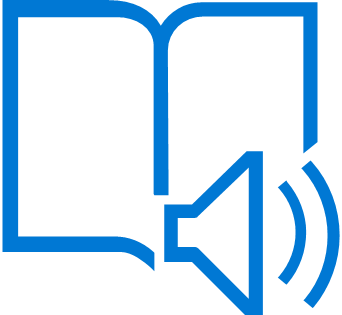 In Outlook you can use the Immersive Reader button to listen to text found in emails
and hide any pictures or other visuals. Customize your reading experience using the
variety of immersive reader settings.
In Outlook you can use the Immersive Reader button to listen to text found in emails
and hide any pictures or other visuals. Customize your reading experience using the
variety of immersive reader settings.
To learn more, visit: Open Immersive Reader in Outlook for the web.
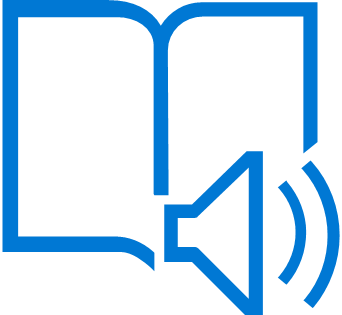 In a Canvas course, you can use the Immersive Reader button to listen to the text
on the page and hide any pictures or other visuals. Customize your reading experience
using the variety of immersive reader settings.
In a Canvas course, you can use the Immersive Reader button to listen to the text
on the page and hide any pictures or other visuals. Customize your reading experience
using the variety of immersive reader settings.
To learn more, visit: How do I use the Microsoft Immersive Reader in a course as a student?
 Kurzweil assistive technology provides reading, writing, and study support. Bristol
currently has a campus-wide license making this powerful software available to current
students, faculty and staff. Kurzweil 3000 runs as a desktop application on Mac or
Windows, but it also has a web-based service called "Firefly", and a Chrome, or Firefox
extension for reading the web.
Kurzweil assistive technology provides reading, writing, and study support. Bristol
currently has a campus-wide license making this powerful software available to current
students, faculty and staff. Kurzweil 3000 runs as a desktop application on Mac or
Windows, but it also has a web-based service called "Firefly", and a Chrome, or Firefox
extension for reading the web.
Students, faculty or staff interested in receiving a Kurzweil account can contact Access & Disability Services atADS@BristolCC.edu or 774.357.2955.
 docReader can read documents aloud to you in Canvas.
docReader can read documents aloud to you in Canvas.
To learn more, visit: ReadSpeaker docReader tutorial.
 webReader is available on Canvas and reads content out loud, can change font, color,
and contrast.
webReader is available on Canvas and reads content out loud, can change font, color,
and contrast.
To learn more, visit: ReadSpeaker webReader tutorial.
 YuJa Panorama is an accessibility tool that all students can access in Canvas. Students
can adjust how texts, handouts, and assignments to various formats such as PDF, EPUB,
or audio podcast.
YuJa Panorama is an accessibility tool that all students can access in Canvas. Students
can adjust how texts, handouts, and assignments to various formats such as PDF, EPUB,
or audio podcast.
To learn more, visit: YuJa Alternative Formats tutorial.
Notetaking Technology
 Easily record lectures for notetaking and study skills through phone or tablet apps
or equipment. Recorders are available on loan through the Library Learning Commons.
Record lectures to review outside of class for note-taking purposes.
Easily record lectures for notetaking and study skills through phone or tablet apps
or equipment. Recorders are available on loan through the Library Learning Commons.
Record lectures to review outside of class for note-taking purposes.
 Notability is a note-taking application for iOS and macOS. The application allows
notetaking and annotation of PDF files.
Notability is a note-taking application for iOS and macOS. The application allows
notetaking and annotation of PDF files.
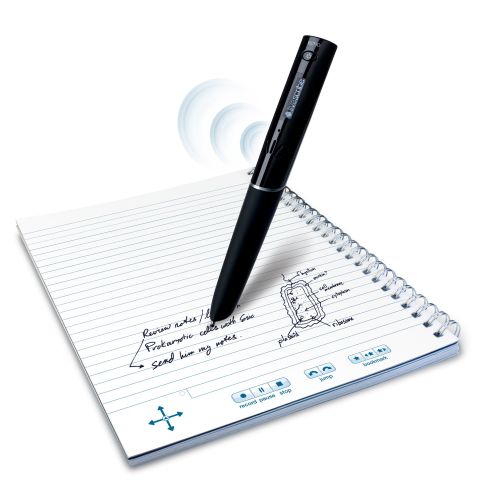 Recording smartpens allow students to write notes by hand while recording lectures.
The pen syncs the written notes with the recording. Notes can also be uploaded to
student’s computer if a digital version of notes is needed.
Recording smartpens allow students to write notes by hand while recording lectures.
The pen syncs the written notes with the recording. Notes can also be uploaded to
student’s computer if a digital version of notes is needed.
Smartpens are on loan from the Library Learning Commons.
Magnifiers
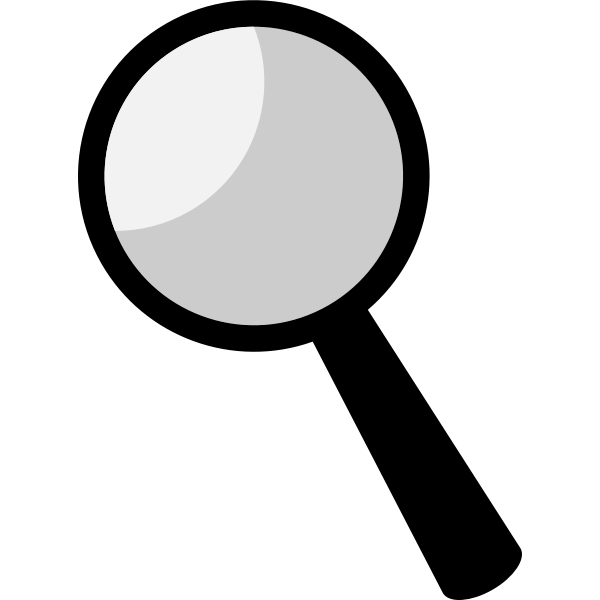 Smart devices (phones, tablets, laptops) have magnifying applications for users to
enlarge screen or font.
Smart devices (phones, tablets, laptops) have magnifying applications for users to
enlarge screen or font.
Canvas offers “content adjustment” tools for users to change readable font types and sizes, through the YuJa Panorama icon (at the lower right corner of the Canvas screen).
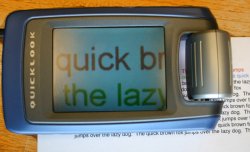 QuickLook Magnifier is an advanced magnification tool that uses a camera to capture
and enlarge the image; as well, it can be used to change the color of an image to
produce various effects enabling visually impaired people to see the image better.
Quicklook allows you to adjust the orientation of its screen for ease of viewing,
as well as enabling one to freeze the image projected.
QuickLook Magnifier is an advanced magnification tool that uses a camera to capture
and enlarge the image; as well, it can be used to change the color of an image to
produce various effects enabling visually impaired people to see the image better.
Quicklook allows you to adjust the orientation of its screen for ease of viewing,
as well as enabling one to freeze the image projected.
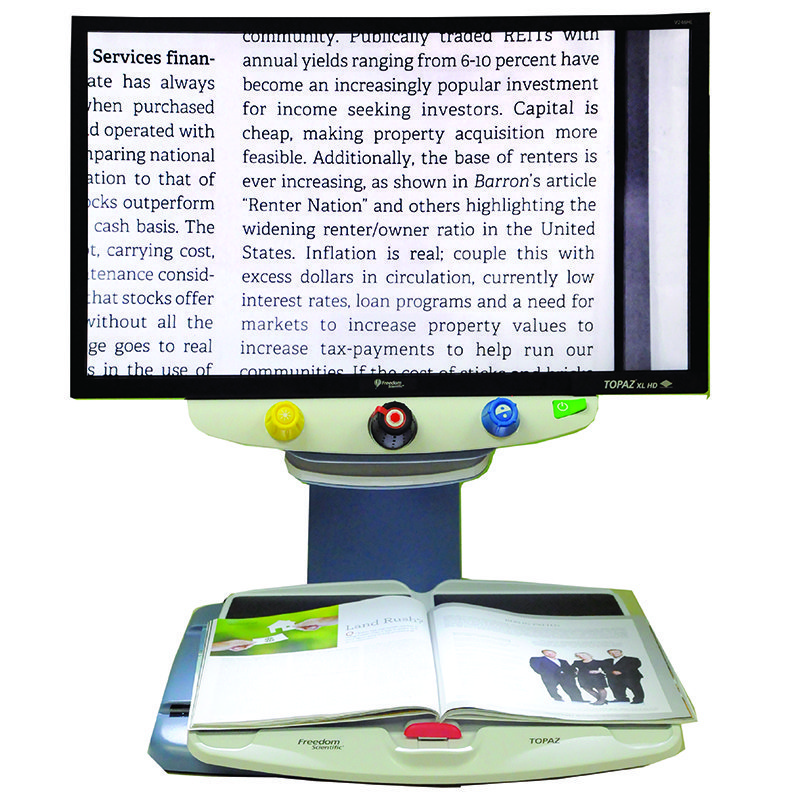 The Topaz XL Magnifier is an advanced magnifier that assists a person with reading
and viewing photographs or other images. The Topaz XL works by placing an item under
a camera, which then captures a live view of the image and projects it onto the screen.
The individual can then adjust the image in various ways, such as color, magnification,
brightness, and definition.
The Topaz XL Magnifier is an advanced magnifier that assists a person with reading
and viewing photographs or other images. The Topaz XL works by placing an item under
a camera, which then captures a live view of the image and projects it onto the screen.
The individual can then adjust the image in various ways, such as color, magnification,
brightness, and definition.
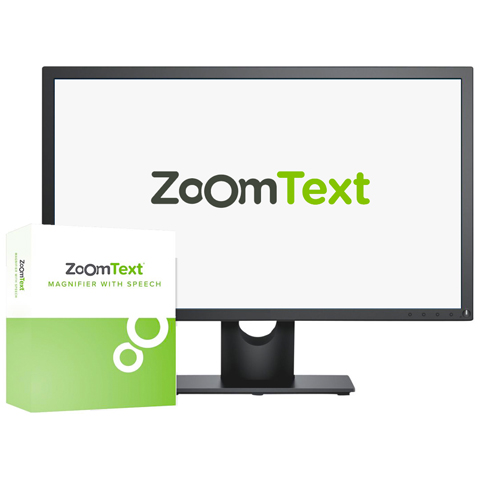 ZoomText is an integrated magnification system tailored for students with low vision.
ZoomText can also read documents, emails, and the web.
ZoomText is an integrated magnification system tailored for students with low vision.
ZoomText can also read documents, emails, and the web.
To learn more about access to ZoomText, please contact Access & Disability Services at ADS@BristolCC.edu or 774.357.2955.
Accessible Content and Format Tools
 Change font, text size, colors, reading space, formatting, and more in Canvas!
Change font, text size, colors, reading space, formatting, and more in Canvas!
To learn more, visit: Web Accessibility Widget tutorial.
 Grammarly is a free writing tool. It reviews spelling, grammar, punctuation, clarity,
engagement, and delivery mistakes in English texts, as well as detects plagiarism,
and suggests replacements for the identified errors.
Grammarly is a free writing tool. It reviews spelling, grammar, punctuation, clarity,
engagement, and delivery mistakes in English texts, as well as detects plagiarism,
and suggests replacements for the identified errors.
 Microsoft Office and Microsoft Word provide several accessibility tools including
Immersive Reader and Screen Reader for audio text as well as Dictate for voice note-taking.
Microsoft Office and Microsoft Word provide several accessibility tools including
Immersive Reader and Screen Reader for audio text as well as Dictate for voice note-taking.